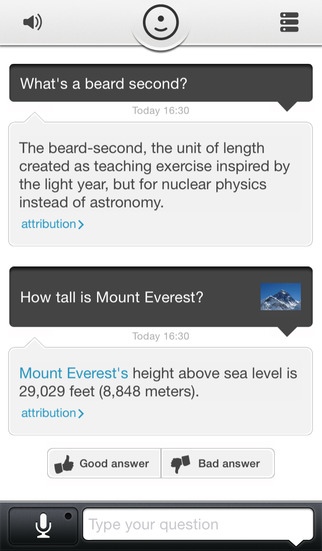Evi 1.3.0
Continue to app
Free Version
Publisher Description
Say hello to Evi. Evi is the revolutionary artificial intelligence here to help with all of your everyday information needs. Evi s app is free to download and with no hidden charges. You can speak your questions to Evi using natural language. Evi understands what you want to know and gives back exactly what you're after. Need a currency conversion in a hurry? She can help. Need another word for renegade? She can help with that too. Ever wondered why the sky is blue or how Napoleon died? She has answers to these questions and more. Evi has a database of nearly a billion facts and is learning more every day. Life is simpler with Evi. Features: - Ask Evi anything - Evi can answer questions about books, music, films, conversions, history, people, places and much more. - Voice or text input - Chat to Evi in plain English and she will understand - Built in browser No need to swap to a different browser, view web links within Evi's app - A learning and adapting intelligence Rate Evi s answers to help her learn more about the world - More than a search engine - Evi takes the searching out of search, able to review and compare nearly a billion facts from her database to give you exactly what you need.
Requires iOS 7.0 or later. Compatible with iPhone, iPad, and iPod touch.
About Evi
Evi is a free app for iOS published in the Food & Drink list of apps, part of Home & Hobby.
The company that develops Evi is True Knowledge. The latest version released by its developer is 1.3.0.
To install Evi on your iOS device, just click the green Continue To App button above to start the installation process. The app is listed on our website since 2012-01-17 and was downloaded 4 times. We have already checked if the download link is safe, however for your own protection we recommend that you scan the downloaded app with your antivirus. Your antivirus may detect the Evi as malware if the download link is broken.
How to install Evi on your iOS device:
- Click on the Continue To App button on our website. This will redirect you to the App Store.
- Once the Evi is shown in the iTunes listing of your iOS device, you can start its download and installation. Tap on the GET button to the right of the app to start downloading it.
- If you are not logged-in the iOS appstore app, you'll be prompted for your your Apple ID and/or password.
- After Evi is downloaded, you'll see an INSTALL button to the right. Tap on it to start the actual installation of the iOS app.
- Once installation is finished you can tap on the OPEN button to start it. Its icon will also be added to your device home screen.